Table of contents
In our previous blog, “Google Ads Explained: How Google Ads Work and Tips for Success,” we embarked on a journey through the dynamic world of Google Ads. As part of our exploration into Google Ads’ dynamic landscape, we unlocked its core principles, revealed strategies for success, and provided insight into how this advertising powerhouse could take your business to new heights.
Today, we’re delving deeper into Google Ads by covering its key components: setting up and optimizing a Google Ads account. Look no further if you want to maximize its potential as a digital marketing asset. In this blog post, we’ll take you step by step through setting up and fine-tuning a Google Ads account. Hence, it operates at peak efficiency – be prepared to discover its secrets for creating and maximizing digital future success with Google Ads!
Setting Up Your Google Ads Account
Establishing a Google Ads account is the first step toward unlocking its potential as an advertising platform. If you’re new to Google Ads or simply looking to upgrade an existing account, here’s a step-by-step guide that can get you up and running:
Visit Google Ads Website: Navigating directly to ads.google.com and selecting “Start Now” will launch your Google Ads campaign.
Select Your Account Type: To select between a “Standard” or “Smart” campaign, the options available to you include “Standard”. Choosing “Standard” offers more control of your movements.
Sign In or Create an Account: If you already have a Google account, sign in; if not, create one by providing your email address and setting a password.
Enter Your Information: Provide your business’s name, website address, and category.
Billing Information: Provide your billing details. As Google Ads operates under a pay-per-click model, you must set up payment methods accordingly.
Campaign Location: Once your ads are approved for publication, specify where they should appear geographically – this could be at an international, regional, or local level.
Set Your Budget: Create a daily or monthly budget for your campaign. Start with something comfortable for you; later, you may adjust as necessary.
Start Your First Campaign: When setting up your first campaign, name it, select its type (Search, Display, or Video), and configure its settings.
Choose Keywords for Your Campaign: Selecting relevant keywords for your campaign’s keyword selection is essential in targeting the right audience.
Create Ad Groups: Arrange your keywords into groups to create ads highly targeted to user searches.
Write Ad Copy: Create captivating ad copy that utilizes your selected keywords and resonates with your target audience.
Review and Launch: Carefully review your campaign settings, ad groups, and ad copy to ensure everything is in place before launching the campaign. Once satisfied, start it!
Setting Your Advertising Goals
Clarifying Your Objectives: Your advertising goals blueprint how Google Ads campaigns should run. Without clearly outlined goals, digital marketing could quickly become chaotic without guidance. Here is why setting clear objectives is so essential:
Measurable Results: Setting clear goals helps you gauge the success of your campaigns, whether that means generating leads, driving website traffic, or increasing sales – having measurable objectives allows you to track progress.
Focus and Direction: Setting goals provides your campaigns with purpose and direction, helping to direct where resources should be allocated and which strategies to employ.
Tips on Aligning Your Goals with Business Objectives
Your Advertising Goals Should Align with Business Objectives: Your advertising goals should align with the broader objectives of your company. If, for example, it seeks to increase revenue by 20% this year, one possible goal may be increasing online sales by an agreed-upon percentage.
Focused Goal Setting: Set specific and achievable goals for online marketing. Instead of saying, “Increase website traffic by 25% next quarter”, define it more precisely:
Realistic Expectations: Although setting lofty goals is admirable, be realistic about what can be accomplished within your budget and timeframe.
Timely: Create deadlines for yourself when setting goals. A timeframe gives a sense of urgency and accountability for reaching them.
With a solid Google Ads account and defined advertising goals, it’s time to embark on your digital marketing success journey. In the following sections, we’ll look at structuring campaigns effectively while conducting keyword research to maximize the effect of your campaigns.
Campaign Structure and Organization
Understanding Campaign Types
Google Ads offers various campaign types tailored specifically towards specific marketing objectives and formats, so understanding them will allow you to optimize your Google Ads campaigns and drive the highest return possible. To maximize results from your Google Ads ads campaigns, it’s essential that you familiarise yourself with them if you hope for the best outcome:
Search Campaigns: These campaigns show text ads when users search Google search engine results pages (SERPs). They’re ideal for increasing website traffic and conversions.
Display Campaigns: Google Display Network’s Display Ads campaigns provide advertisers with an effective means of increasing brand recognition while reaching a larger target audience. They’re an excellent way to raise brand awareness while expanding your reach.
Shopping Campaigns: E-commerce businesses that use Google search results as part of their sales strategies often utilize shopping campaigns designed for Google to promote product listings directly in its search engine results pages, showing images, prices, and details about each item to increase online sales.
Video Campaigns: Video campaigns distribute and market video content online and via various platforms, like YouTube. They provide an ideal means of brand storytelling, product demos, and engaging video marketing strategies.
App Campaigns: App campaigns promote mobile apps by optimizing ad delivery on Google’s network, including Play Store and YouTube, to drive installs.
Discovery Campaigns: Discovery campaigns appear across various Google platforms, such as YouTube, Gmail, and the Discover feed, with ads designed to provide visually engaging and targeted ads to users.
Smart Campaigns: Smart campaigns utilize automated features to streamline campaign management, making them ideal for businesses looking for an easy and streamlined entry point into Google Ads.
Establish Campaigns and Ad Groups
How to Structure Campaigns and Ad Groups for Improved Organization
Campaign Structure: Consider structuring your campaigns according to your advertising objectives, such as branding, lead generation, and product sales. This ensures each campaign serves a distinct purpose.
Ad Group Structure: Within each campaign, create ad groups with closely related keywords and ads that help ensure your ads are highly relevant to user searches. For instance, for a running shoe campaign, you might divide keywords and ads into groups based on trail running shoes versus road running shoes ad groups.
Tips on Naming Conventions and Campaign Settings
Naming Conventions: Utilize clear and consistent naming conventions when creating campaigns or ad groups, such as “Brand Awareness – Display Campaign.” This makes it easier to recognize their purpose and performance at a glance. For instance: “Brand Awareness – Display Campaign.”
Campaign Settings: Closely to campaign settings such as location targeting, ad scheduling, and budget allocation. Tailor these to align with your campaign goals – for instance, if you’re targeting specific regions, set the location targeting accordingly.
Ad Rotation: Choose an ad rotation setting that best meets your goals. Options available to you include “Optimize: Prefer Best-Performing Ads,” which offers automatic optimization, or “Rotate evenly,” which evenly distributes impressions for testing purposes.
Effective Google Ads campaigns depend on effective campaign and ad group structuring to be successful. It ensures your ads are well-organized, relevant, and optimized for performance. In this section, we’ll also look at keyword research techniques and crafting effective ad copy to expand and strengthen your campaigns further.
Keyword Research and Selection
Importance of Keyword Research
Keyword research is key to any successful Google Ads campaign, as it involves identifying and selecting keywords likely to be used when customers search online for products or services. Here’s why keyword research matters so much:
Relevance: Selecting keywords carefully ensures your ad is seen by people actively looking for what it offers, increasing conversions.
Cost-Effectiveness: Targeting relevant keywords can reduce wasted ad spending on clicks that don’t matter and optimize your budget.
Competitive Advantage: Utilizing keyword targeting can give your business an edge, helping it capture market share.
Effective Use of Keyword Research Tools
Effective keyword research relies on using specific tools to unearth valuable insights. Here’s how you can use them effectively:
Google Keyword Planner: Take advantage of this free tool to generate keyword ideas, search volume data, and bid estimates to discover relevant terms and assess their potential.
SEMrush or Moz Keyword Explorer: Paid tools like SEMrush and Moz Keyword Explorer provide in-depth keyword analyses, competition insights, and trend data that can help uncover valuable long-tail keywords.
Strategies for Selecting Keywords for Your Campaigns
Keywords That Consider User Intent: When selecting keywords, consider their intended use by assuming user intent. Are they seeking information, planning on buying something soon, or something in between? Tailor your keywords accordingly.
Long-Tail Keywords: Don’t write off long-tail keywords just because of their low search volumes – these phrases could make highly qualified visitors more likely to convert than others.
Negative Keyword Management
Negative keywords are just as vital to managing ads effectively as positive keywords, helping your ads avoid appearing for irrelevant searches. Here’s how you can successfully employ negative keywords:
Recognizing Irrelevant Terms: Regularly review your search term reports to detect any unwarranted search queries triggering your ads.
Add Negative Keywords: Include any irrelevant terms as negative keywords in your campaigns or ad groups to stop ads from showing for them in the future.
Maintain Continuous Tracking: For optimal campaign efficiency, constantly track and update your list of negative keywords to increase campaign efficiency.
Keyword research is at the core of effective and cost-efficient Google Ads campaigns. With tools, selecting suitable keywords and managing negative keywords effectively can significantly increase the success rates of any campaign.
Related Information- Read more Blog @ https://ppcstud.io/digital-marketing-tips-to-increase-online-sales/
Crafting Engaging Ad Copy
Persuasive ad copy is key to running an effective Google Ads campaign. It links user search intent and your offerings – making persuasive writing essential in driving results. Here’s why this matters:
First Impressions: Your ad is often the first interaction a potential customer has with your business, so creating compelling ad copy can make a strong first impression.
Relevance: An engaging ad copy ensures that it aligns with user search intent, increasing the chances of click-through.
Conversion Driver: With persuasive ad copy, users will take the desired action, whether that be clicking through to your website, calling up for more information, or making a purchase.
Tips for Writing Effective Ad Headlines and Descriptions
Apply Strong Words: Use powerful, action-oriented words such as “exclusive,” “free,” or “limited time” to convey urgency or value in your messages.
Emphasize Unique Selling Proposition (USP): Be clear in articulating what makes your product or service different than its competition and why users should select you over them.
Include Keywords in Ad Copy: When writing ads, include relevant keywords to strengthen the connection between user queries and your ads.
Call-to-Action (CTA): A concise and compelling CTA can be used to communicate what actions are expected from users on your site, such as “Shop Now,” “Get Started,” or “Call Today.”
Be Concise: With limited space in ads and descriptions, be succinct while still communicating your compelling message.
Utilizing Ad Extensions for Increased Visibility
Ad extensions are additional information you can add to your ad to make it more informative and engaging. Here’s why they matter:
Ad Extensions Provide Greater Visibility: Ad extensions can make your ad more noticeable by adding additional space on search results pages, ultimately increasing click-through rates (CTR).
Extensions Provide Extra Context to Users: Extensions add extra context for users, including location details, phone numbers, or additional links that could attract more qualified clicks and boost CTR.
Improved User Experience: Extensions enhance the user experience by offering more options and information that make engaging with your business simpler for them.
Persuasive ad copy is at the core of every successful Google Ads campaign, driving engagement and conversions. To reach this goal, use powerful words, emphasize your unique selling proposition, incorporate keywords, and include clear CTAs. Furthermore, leverage ad extensions effectively for maximum exposure and relevance of your ad.
Bidding and Budget Management
Google Ads makes the bidding process a key element of placement within their Display Network ads, including search engine results pages (SERPs) or any other ad placements you specify. Here’s how it works:
Bid Amount: Setting your bid amount represents the most you are willing to spend per click for your ad.
Ad Rank: Ad Rank is an essential metric that considers your bid amount, the quality and impact of your ad, and any extensions that might impact it. It helps determine where it appears on search engine result pages (SERPS).
Quality Score: Quality Score is an integral component of ad positioning, measuring the quality and relevance of your ads, keywords, and landing page content. A higher Quality Score can lead to improved ad placement at reduced costs.
Tips for Establishing and Adherence to an Appropriate Budget and Tracking Spending:
Start Small: To ensure a successful campaign launch, start small with your budget and build it gradually as you gain confidence in its effectiveness.
Monitor and Adjust: Carefully monitor and adapt your campaign performance and budget accordingly, allocating more funds towards campaigns that deliver the greatest return.
Goal Setting: Align your budget with your campaign objectives. For instance, if lead generation is one of your main focuses, allot enough funds to generate leads over an extended period.
Understanding Quality Score and Its Implications on Ad Positioning
Quality Score Significance: Quality Score is an indispensable metric that affects the positioning and costs of ads. A higher Quality Score could result in better placements at lower prices.
Components of Quality Score: Quality Score is determined by factors like ad relevance, click-through rate (CTR), and landing page experience. Ensuring alignment among keywords, ad copy, and landing page content is vital in reaching an optimal Quality Score result.
Optimization: Optimize your campaigns regularly to maintain a higher Quality Score. This includes refining keyword relevancy, ad copy, and landing page content to enhance user experience and boost ad performance.
The Google Ads bidding process includes setting a bid amount that, combined with Quality Score, determines your ad’s placement. Establishing an appropriate budget and monitoring spending are vital aspects of campaign management; understanding Quality Score optimization can lead to improved ad placements at reduced costs.
Ad Quality and Relevance
Google Ads places immense emphasis on the quality and relevancy of ads. Here’s why they matter:
Engagement With Users: Highly relevant Ads attract more clicks and attention, leading to higher conversion rates.
Lower Cost: Google provides ads relevant to users with lower costs per click (CPC) and better positions by rewarding their advertisers with reduced costs per click (CPC).
Positive User Experience: Ads that match user intent are proven to provide an enhanced user experience, leading to happier customers and higher engagement.
Strategies to Make Sure Ads Fit User Intent
To ensure your ads correspond with user intent, consider these strategies:
Keyword Relevancy: For optimal user experiences, provide your chosen keywords that closely reflect the content of both ad copy and landing pages. This ensures a seamless user journey.
Ad Group Organization: Create themed ad groups containing closely related keywords to ensure relevance and improve Quality Score. This strategy can help maintain ad relevance while increasing the Quality Score.
Customized Messaging: Tailor your message to match the specific intent of each keyword search query. For instance, if someone searches for “running shoes,” focus your ad copy on product availability and purchasing options.
Optimizing Landing Pages to Deliver an Improved User Experience
Experience is key in creating quality ads; here’s how you can optimize it:
Relevance: Be sure the landing page content relates directly to the ad and user search query, maintaining a coherent message from the ad to a landing page.
Page Load Speed: Web pages that load quickly have a more significant positive effect on user experience and can boost ad performance, leading to enhanced engagement from viewers and increasing performance metrics for advertising networks.
Mobile Optimization: Make sure your landing pages are mobile-friendly, as many users access websites via mobile devices.
Create an Easy Call-to-Action (CTA): Make it effortless for users to complete the desired action, whether that means making a purchase, filling out a form, or reaching out.
Google Ads prioritizes ad quality and relevance for engagement, costs, and user experience. To do this effectively, align keywords, ad copy, and landing page content, and optimize landing pages to provide seamless user journeys.
Campaign Monitoring and Optimization
Successful Google Ads campaigns require constant campaign management to be successful. Here’s why it’s so essential:
Adaptability: With an ever-evolving digital landscape, campaigns must constantly adapt to market shifts and user behavior changes.
Improve Performance: Regular monitoring and optimization can ensure that your campaigns are constantly improving, leading to higher ROI and an increase in return on investment.
Budget Efficiency: Through effective management, budget allocation becomes more strategic, focusing on what works and reducing unnecessary spending.
Metrics to Consider (CTR, Conversion Rate, and ROI)
Monitoring key metrics is integral for measuring success, so be sure to pay close attention:
Click-Through Rate (CTR): CTR measures the percentage of users who click your ad after seeing it; higher CTR often signals more relevant advertising content.
Conversion Rate: Determine the percentage of users who complete desired actions such as purchasing or filling out forms – this directly correlates to campaign effectiveness.
Return on Investment (ROI): Determine your campaigns’ return on investment (ROI) by analyzing revenue generated instead of advertising costs.
Role of A/B Testing in Improving Ad Performance
A/B testing (or split testing) is an invaluable strategy for optimizing ad performance, and here’s why it should be used:
Data-Driven Decisions: A/B testing provides empirical evidence about which ads resonate most strongly with your audience.
Continuous Improvement: Repeated testing enables constant optimization and identifying what works best.
Cost Reduction: Successful variations can yield higher CTRs and decreased click costs per click, making for cost-efficient campaigns.
Tools and Techniques for Campaign Refinement
Consider these tools and techniques to optimize your campaigns effectively:
Google Ads Insights: Take advantage of Google Ads’ built-in tools and reports for insights and optimization suggestions related to your campaign.
Third-Party Tools: For better insights and automation capabilities, third-party analytics and management tools could provide further benefits.
Adjust Your Keyword Strategy Regularly: Review and optimize your keyword strategy according to performance data to target the most pertinent terms.
Experiment With Ad Copy Variations: Test various ad copy variations to discover which resonates best with your target audience.
Continuous campaign management is essential to keep up with changes, improve performance, and realize maximum ROI. Regularly track key metrics, conduct A/B tests, and utilize tools and techniques for refinement purposes to ensure continued campaign success.
Conclusion
In this blog post, we’ve delved deep into the world of Google Ads, uncovering the secrets to success in the ever-evolving digital marketing landscape. Here are the key takeaways:
Understanding the Basics: We explored the fundamentals of Google Ads, including its pay-per-click (PPC) model, which offers precision and cost efficiency that traditional advertising methods can’t match.
Campaign Setup and Optimization: We provided a step-by-step guide for setting up and optimizing your Google Ads campaigns, from keyword research to crafting compelling ad copy.
Advanced Strategies: We delved into advanced strategies such as audience targeting, A/B testing, and campaign monitoring, emphasizing the importance of continuous improvement.
Mastering Google Ads: We highlighted the dynamic nature of Google Ads and the importance of staying informed about updates and industry changes.
Tease Upcoming Content
Mastering Google Ads is crucial for digital marketing success. In our upcoming posts, we’ll dive even deeper into advanced optimization techniques and industry insights, equipping you with the tools you need to excel in the digital advertising landscape.
Now, it’s your turn to take action. Implement the strategies and insights discussed in this blog post to supercharge your Google Ads campaigns. Whether you’re a seasoned pro or just getting started, continuous optimization is the key to achieving outstanding results.
Stay tuned for our next blog post, where we’ll unravel more advanced optimization tips and tricks. Don’t miss out on the opportunity to elevate your digital advertising game and drive your business to new heights with Google Ads.






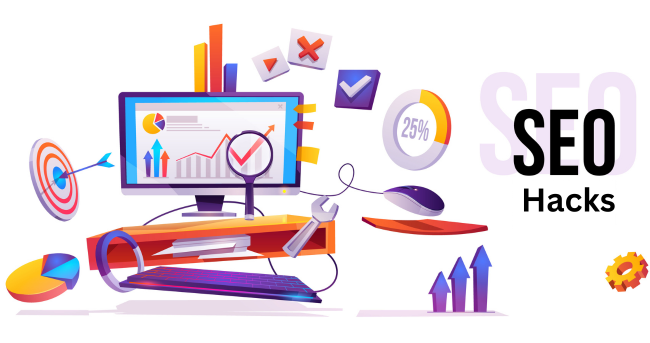

Leave A Comment